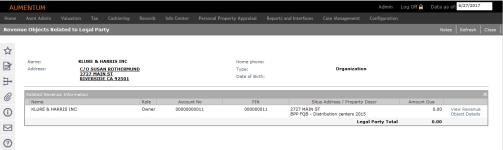Revenue Objects Related to Legal Party
Navigate:  Info Center > Tax Detail > Records Search > Records Search Results > Tax Information [Current Owner active text] > Legal Party Information > [Common Action - View Related Revenue Information] > Revenue Objects Related to Legal Party
Info Center > Tax Detail > Records Search > Records Search Results > Tax Information [Current Owner active text] > Legal Party Information > [Common Action - View Related Revenue Information] > Revenue Objects Related to Legal Party
Description
View all the revenue objects (parcels and filings) that are associated with this legal party. For example, you could view the revenue objects that this legal party owns, or the personal property located on a parcel that is related to the legal party. The associations are set in Aumentum Records.
Steps
-
The Revenue Objects Related to Legal Party screen is read-only.
NOTE: A confidential legal party's display name is shown, not its actual name.
-
In the Command Item bar, click Notes to open the Notes View screen. When a note exists, a Notes icon is also displayed.
-
In the Related Revenue Information panel, click View Revenue Object Details to open the Tax Information screen.
- In the Tax Information screen, click Close to return to the Revenue Objects Related to Legal Party screen.
-
In the Command Item bar:
-
Click Refresh to update data on the screen.
- Click Close to return to the Personal Property Information screen.
-
Tips
Click Workflow in the sidebar to select the next revenue object, if you chose multiple items on the Records Search Results screen.